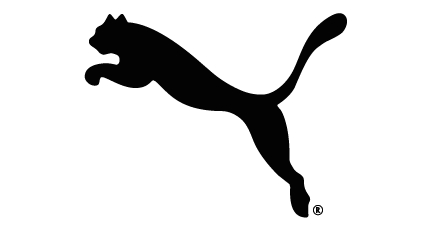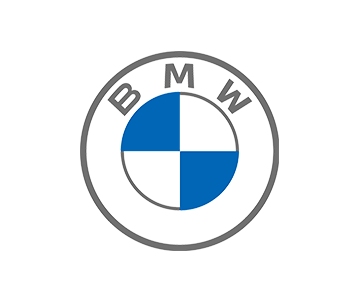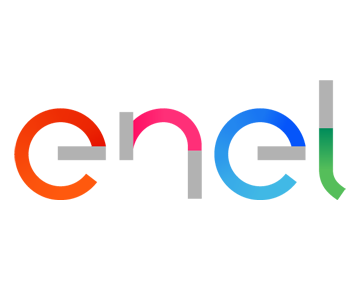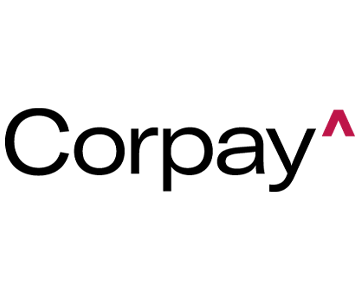FAQ AC MILAN OFFICIAL APP
Everything you need to know about the Club's official app
MOBILE APP
What is the AC Milan app?
The official AC Milan App is a free mobile application available on Android and iOS, offering lots of content, news and features related to AC Milan.
Who can use the AC Milan App?
The AC Milan application is available for Android smartphones and iPhones:
- Android: Version 5.0 and later, downloadable via Google Play.
- Apple: iOS 12 and later, downloadable via App Store.
How can I download the application?
If you have an Android device, download the ACM Milan official app straight away via Google Play.
If you have an Apple device, download the ACM Milan official app straight away via App Store.
LANGUAGE
How can I choose or change the language of the App?
The available languages in the AC Milan App are Italian and English. To select or change the language, you can go to the Settings section of the App, accessible from the menu.
CONTENT
What can I find in the AC Milan App?
In the AC Milan App, you have access to the entire Rossoneri world: from the latest news and official statements to match highlights, photos, and exclusive interviews. You can follow Milan team results and statistics, vote for the MVP, and test yourself with Rossoneri quizzes.
PUSH NOTIFICATIONS
How can I enable push notifications?
Push notifications allow users to receive real-time updates on announcements, special news, fan engagement activities, as well as live match updates for both the men's and women's first teams.
To enable push notifications, make sure to authorise the AC Milan App in your device's settings.
Within the app, you can then choose which push notifications of the AC Milan App you would like to sign up to, selecting those that interest you the most. You can modify your preferences anytime in the Settings section of the App.
What push notifications can I choose and how do I manage them?
The App allows you to select different types of push notifications. The categories include news, videos, top galleries and club updates. For live match push notifications, the user can opt for updates on the men's or women's first teams. Furthermore, preferences for live events such as goals, timeline updates, cards and substitutions can also be customised.
You can choose at any time which Milan push notification categories to subscribe to, customizing them directly from the App settings.
APP UPDATES
How can I get the latest version of the App?
To update the App to the latest available version, it is necessary to check the Apple Store for iOS devices and the Google Play Store for Android devices to update the version installed on your device.
Remember to update the application to always have the best features at your disposal and for optimised performance.
MATCH RESULTS
Where can I see the AC Milan match results?
The results of AC Milan's matches can be viewed in the dedicated 'Calendar and Results' section on the App menu, where you can select between the men's first team, women's first team, Primavera and Milan Futuro.
MATCH CENTRE
What is the Match Centre?
The Match Centre is the section dedicated to the live match of the men's first team, providing all match information and data, team lineups, results and descriptions of live events. The Match Centre is available in live mode as the first element of the homepage of the App, or post-match in the 'Calendar and Results' section for each completed match. At the end of the match, you will also be able to vote for your Man of the Match from the App's Match Centre.
TRIVIA QUIZ
What are the AC Milan Trivia Quizzes?
The AC Milan Trivia Quizzes are a fan engagement activity aimed at all users of the AC Milan App with a MyMilan account. The quizzes allow fans to test their knowledge of Rossoneri history, through questions related to the past and recent news from the AC Milan world.
How can I take part in a Quiz?
To take part in a quiz on the AC Milan App, you must have a MyMilan account and enter the 'Quiz' section from the App's burger menu.
PROFILE SECTION
What do I have access to in the App with a MyMilan account?
Having a linked MyMilan account in the App gives you exclusive access to editorial content, fan engagement activities such as quizzes and MVP voting, live streaming and press conferences.
How can I associate my MyMilan account in the App?
You can associate your MyMilan account from the login section, which is accessible from the App's menu. If you don't have a MyMilan account, follow the instructions to create one easily and for free.
What is the 'Profile' section of the app?
The Profile section of the AC Milan App is dedicated to the management of the user's MyMilan account. To access it, it is necessary to log in using your MyMilan credentials (e-mail and password). Here, you can view and update your account details, change your password and manage the privacy content and data sharing preferences. Additionally, you can link your personal CRN card by entering the card number and date of birth.
RESET PASSWORD
I forgot or want to change the password of my MyMilan account in the App, what can I do?
You can change the password of your MyMilan account in the Profile section of the App, clicking on 'Reset password'.
FEEDBACK
How can I rate or leave a review for the App?
To show your love for the AC Milan App, head to the App Store / Google Play and give it five stars. If you'd like, you can also add a comment.
REPORT
How can I make a report?
You can make a report by contacting customer service through the Help Center.
PRIVACY AND COOKIE POLICY
Where can I see the privacy and cookie policy information in the App?
All of the information regarding privacy and cookie management is available in the Settings section of the AC Milan App.